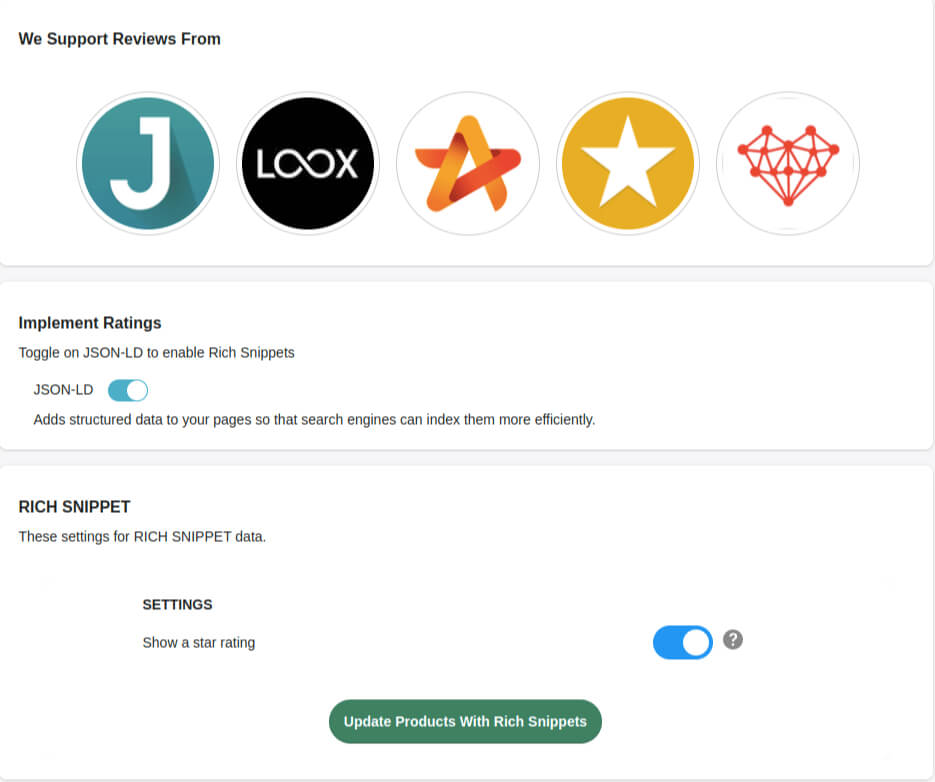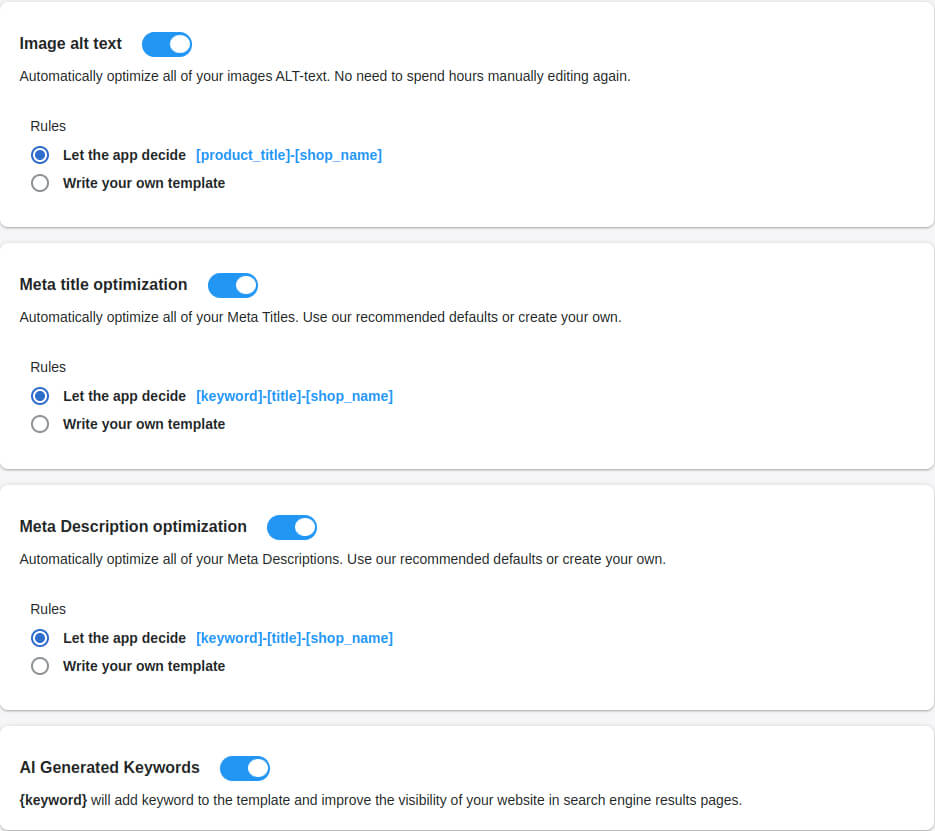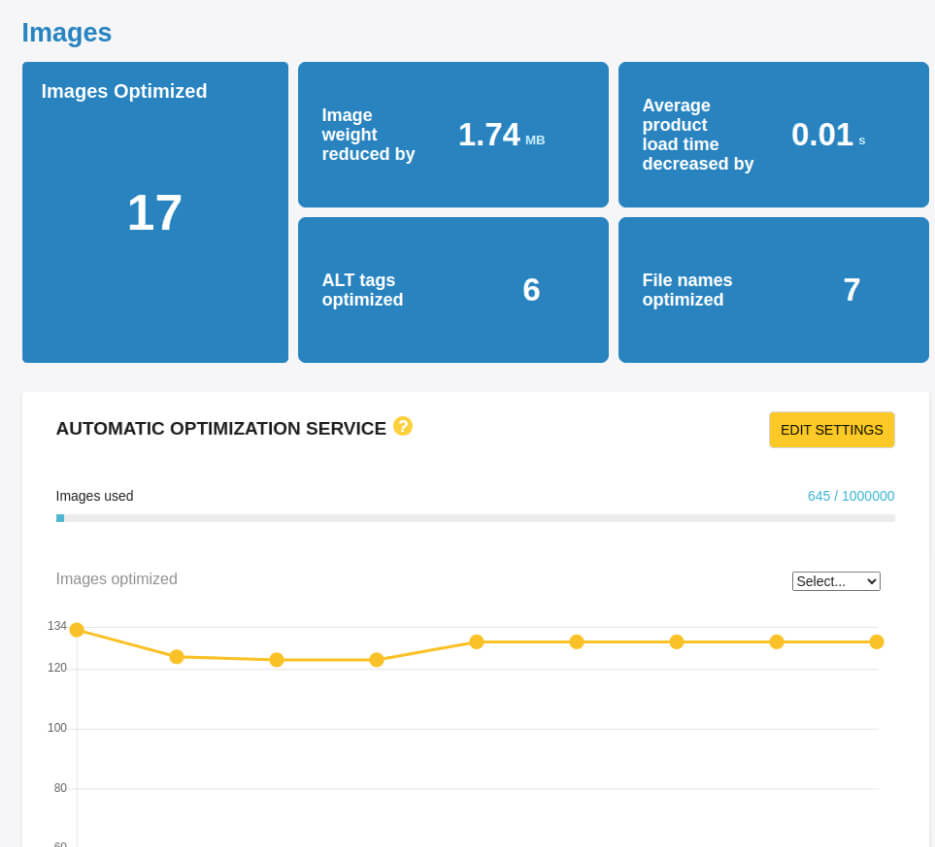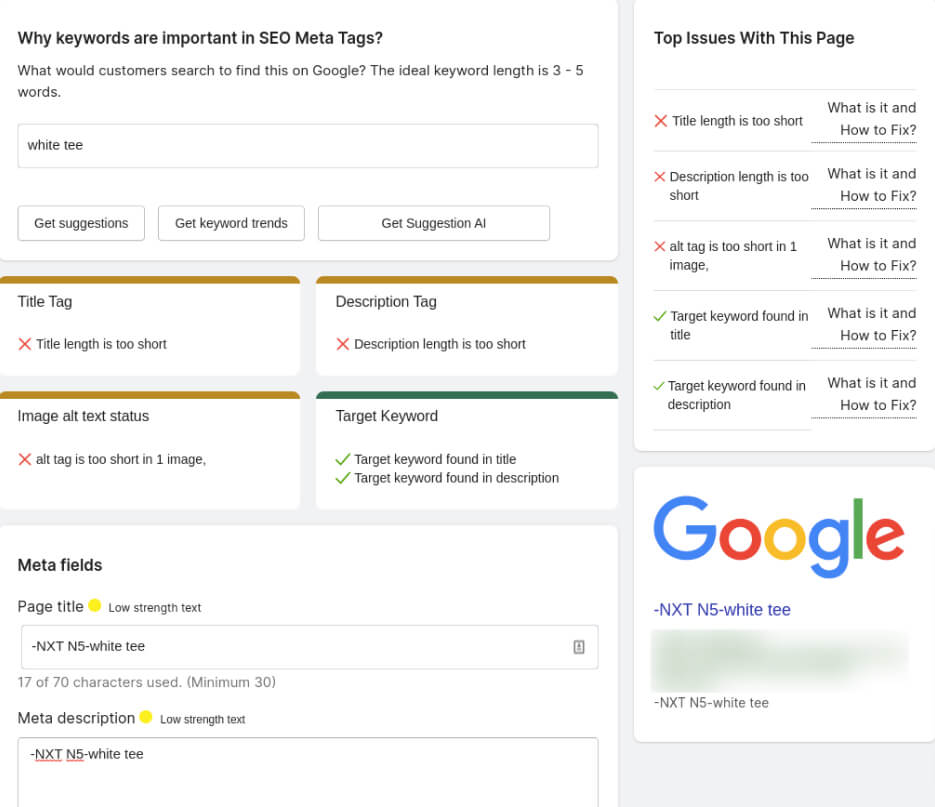SEOmatic Home
-
check
Auto-optimize meta elements in fewer clicks.
-
check
Add structure markup in one-click
-
check
Instant page speed and score booster: Image optimization, Smart speed, Lazy load
-
check
Optimize SEO ranking: AI-based keyword research
-
check
SEO Audit for products, collections, blog posts, and static pages. Broken link detection and page redirection.
-
50000+
Products Optimized
-
3M
Images Optimized
-
40%
Boosted Page Load Speed by
-
600+
Reviewed by Merchants
FEATURES
-
SEO Audit
SEO Audit for deeply analyzing stores to provide a list of on-page SEO issues.
-
Product SEO Optimization
Auto-pilot for automatically updating meta tags (title & description) for PDPs.
-
Broken Link
Broken Link Check for scanning & auto-fixing broken (404) pages to working URLs.

-
Image Optimization:
Image Compression & Optimization - Unlimited compression & alt tag optimization.
-
Auto-pilot
Automatically update meta tags (title & description) for PDPs.
-
Schema Markup
Get a nearly 30% increase in CTR after applying schema markup.
Some of our happy customers
610 reviews
APP SCREENSHOT
SEOmatic automates the SEO process
which typically takes approximately 20 hours or more, depending on the number of pages involved.
-
AI-Based Keyword
Research -
Create meta tags
using templates -
Add Star Ratings
in a few Clicks
PRICING
14-DAY FREE TRIAL
|
Select your Plan |
Free Trial |
Starter$15/mo |
Basic$25/mo |
Advanced$40/mo |
|---|---|---|---|---|
| Number of Images | 50 | Unlimited | Unlimited | Unlimited |
| Number of products optimized | 10 | 500 | 2000 | 5000 |
| Images optimized | check | check | check | check |
| Pages checked | check | check | check | check |
| SEO audit | check | check | check | check |
| SEO Crawled pages | check | check | check | check |
| Errors Check | check | check | check | check |
| Warnings Check | check | check | check | check |
| Broken links check | check | check | check | check |
| Site health | 10 | 500 | 2000 | 5000 |
| Rich Snippet (json-ld) | minus | check | check | check |
| Static Pages (Blogs, Articles) | minus | Unlimited | Unlimited | Unlimited |
| Generate Meta Tags using Chat GPT | Limited Rephrasing | Limited Rephrasing | Unlimited Rephrasing | Unlimited Rephrasing |
Frequently Asked Questions
No prior data or optimizations will be lost. You will receive features based on the new plan that you have enrolled in.
From large enterprises to small businesses – everyone needs SEO. Because it makes your store visible in search results, brings you free qualified traffic, and thus increases sales.
There are a number of reasons why a website isn’t showing up, but most of them are related to SEO mistakes/ issues. To improve ranking you’ll need to run an SEO Audit, which helps to identify and fix top SEO issues. Besides, consider adding structured data and optimizing meta tags to increase your SERP.
You’ll need a tool like our app to find critical SEO errors in your store. Some of the issues that need immediate attention are: broken links, heavy and not-search-friendly images, slow page load, poor mobile experience, etc. Regular SEO Audit is the most effective way to identify and fix existing errors for a highly efficient store. Analyze every page of your Shopify store with our SEO Audit + Image compression app and never fall behind from a technical perspective.
Meta tags are considered to improve website SEO and increase click-through-rate. Missing meta tags is a missing opportunity to drive traffic and convert – as search engines are forced to create meta tags themselves, sometimes the result people see in response to their search query is disastrous, so they barely click on the website with strange or irrelevant metadata. However, you can avoid this situation simply by optimizing meta tags.
There are a few practices of writing meta tags that really work:
- Do not exceed 70 characters for meta title tags and 160 for meta description.
- Write unique metadata for each web page.
- Insert keyword (better if it’s target keyword) to meta title and meta description.
- Add only relevant information about the page content to the meta description.
- You can add meta tags automatically to the pages where they are missed using customizable templates.
You can use the app’s suggestion to optimize meta tags according to the best SEO practices.
Yes, you can set automatic optimization of meta titles and meta descriptions for products, collections, and blog posts. For it, from app admin go to Meta tags > Customize and save templates > switch on Metadata optimization toggle.
According to Google documentation, a good PageSpeed Score is 90 and above. You should optimize page speed if it is 89 and below.